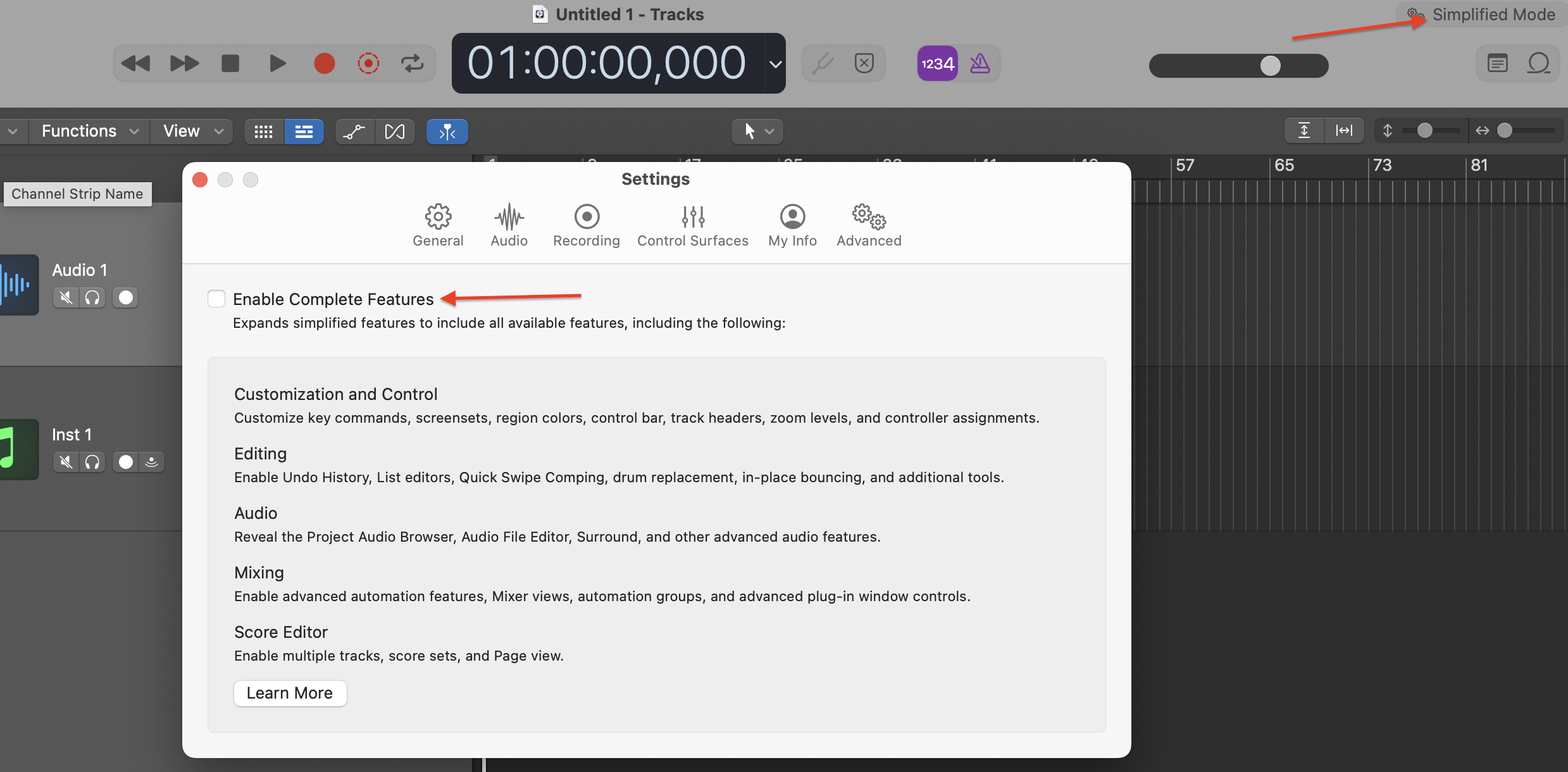Logic Pro vs Pro Tools (Ultimate Beginner’s Guide)
Figuring out what DAW to start with can be daunting.
Let me tell you this though: In 2024, it’s pretty much “safe” to pick any DAW you want, as all of them will be able to do (almost) anything the others can do, albeit in different ways. And of course some DAW’s are more appropriate for some tasks than others.
Logic and Pro Tools are two of the most ubiquitous DAW’s out there - but for very different reasons. Despite this, in the grand scheme of things, I consider them to be “similar” in the type of DAW they are. I place them both in the “traditional DAW” category, as opposed to more exotic takes on music production like Ableton or FL Studio.
So let’s consider what you know need to know to make a decision between these two DAW’s:
1. Industry Standard
Is Pro Tools still a requirement? 🛠️
“Pro Tools is the industry standard”
How many times have you heard this? I’ve heard it parroted hundreds of times. But what does it actually mean?
Industry standard usually means that Pro Tools is the software you’re expected to work on and know how to use when taking on industry gigs such as recording in professional studios, recording advertising, working in radio or TV broadcast, etc.
How true is it that Pro Tools is the “industry standard” in 2024? 🧐
I guess it’ll depend on the region, but here in Portugal I’d say it’s a half truth.
It’s true that all the advertising jobs I’ve done so far required me to record in Pro Tools, and I have friends who have done dubbing recording for animation movies - all done in Pro Tools.
But for music and studio work in general, which is my principal activity, I’ve never been asked to record in a specific DAW and I haven’t seen lots of people using Pro Tools.
Quite the opposite, Logic has been the most frequent DAW I’ve seen in people’s laptops and studios for the past 12 years. I’ve come across Pro Tools in a few studios, but Logic is everywhere these days - especially in beginners’ Macbooks.
So I think it’s a half truth in the sense that in some industries Pro Tools is still a necessity, (maybe in your country Pro Tools is more prevalent) but for the vast majority of the work I’ve done in the music industry, and seen others do, Pro Tools was not needed to get the job.
2. Learning Curve
Which one is easier to learn? ⤴️
It’s obvious why you’d want to know how long it takes to learn a new program: you want to be efficient with your time and choose something that you can start working on ASAP.
From my point of view of, having learned both programs as a beginner, I see no dispute.
Logic is much, much easier to learn and start working with.
For someone just starting out in music production, the ease of use of each of these softwares is completely different. Logic is setup in a very - well 😅 - logical way from the point of view of a beginner. Graphically speaking, there’s a lot of visual indicators of what things are supposed to do, like the “graphical” icons on the toolbar:
After hovering over each icon, it’s pretty easy to learn what each function does and more or less have an “immediate” idea of the function of each button. Pro Tool’s toolbar on the other hand is a bit more complex:
Of course for a Pro Tools veteran, this might seem like a silly comparison as all the icons are plainly obvious for you at this point, but for a beginner, the way in which Pro Tools displays all of its mega advanced features up front can be extremely intimidating.
Logic on the other hand actively “hides” features from users as to make the graphic interface as accessible and approachable as possible. For example, when you first start Logic, you’ll start in “simplified mode”, which hides some advanced features. In order to bring these into view, you’ll have to actively go into Settings and click on an option.
3. Stock Plugins and Sounds
Which one is best? 🏆
In terms of the quality of stock plugins and sounds included with each program, the battle is close, but I feel Logic comes out on top.
Avid’s offerings for Pro Tools encompass some of their own unique tools, such as the EQ’s and the compressors, and some third party tools from AIR like the majority of their effects and instruments.
Pro Tools’ stock plugins are of very good quality and I don’t think anyone would ever feel offended or short changed by the suite of offerings that Avid includes, but Logic’s offerings are, in my opinion, a tad better.
Where I think Logic really shines and outpaces every other DAW is the instruments department. Since Logic’s 10.5 update a few years ago, the DAW really cemented its’ instruments as second to none, especially with the update of the old EXS sampler, which is now just called “Sampler”. Another particularly powerful entry is the Alchemy synth (with a humongous library of presets) and the Studio Strings. I’ve composed an entire chamber music soundtrack with just the built in strings in Logic and it sounds really good.
AIR’s instruments included in Pro Tool’s, like the Mini Grand and the Xpand! 2 are serviceable and decent, with some awesome sounds to be found - but some of the stuff in Logic is just great.
Click each image to see a full breakdown of all instruments included in the manufacturer’s website.
Note: some of the sounds that come with Pro Tools, like the AIR offerings, can be purchased separately and brought into Logic or any other DAW. Logic’s built in tools are 100% exclusive.
4. Who is it for?
Should I get Logic or Pro Tools? 🧐
If you’re starting out, any DAW will be challenging to learn - BUT - any DAW will also be able to take you the distance. Here’s what I think are some really important things to consider before I tell you which DAW to get:
Stick with the DAW you pick long term! Avoid switching around in the beginning. Time with the program will compound over years and becoming an expert will take you a long way.
If you have a group of friends/colleagues who are also starting out, using the same DAW as them is a great idea! Social reinforcement is a great way to learn (by discussing with others) and staying motivated.
Don’t install ANY third party plugins in the first year, YOU DON’T NEED THEM YET despite what people might tell you! And honestly, it’s very likely you don’t have the necessary ear training to be able to tell the difference in sound quality yet. That takes a long to develop.
With that out of the way…
Who is LOGIC for, mostly?
Producers who want a super easy to use but also incredibly powerful and deep program
Producers and musicians who want to create music first and foremost
Musicians looking for an easy program to record themselves and create quality demos
Producers/Musicians looking to do everything from demo to master in the same program
People who are already using Apple products (Logic is MAC ONLY!)
Who is PRO TOOLS for, mostly?
Producers looking to get deep into the music/recording industry
Producers who might be in countries where Pro Tools is required for everything in the recording space
Producers looking for the most advanced audio editing tools available in a DAW
Students who are in a course where Pro Tools is necessary
Producers looking to focus mainly on recording or mixing/mastering
Please take into account that these are my opinions only, derived from my anecdotal experience working with hundreds of musicians and producers over the years. Your experience and opinions may differ, and that’s fine.
5. Price 🤑
In terms of price, these two DAW’s couldn’t be more different.
➡️ Logic costs a flat 199$/229€ on the Mac App Store and gives you full features and infinite updates. However, in order to access this amazing deal, you’ll need to buy a Mac computer, because well, Logic is not available anywhere else (except iPad - but it’s not the same thing). While Logic is easily the most well optimized DAW for Macs and it hardly ever crashes (I can’t remember the last time Logic crashed on me, honestly), you’ll still need a powerful Mac computer (or at least powerful enough) to run Logic Pro 11 smoothly - and that can be costly. If you already have a Mac then Logic might be a great deal. If you’re on Windows and making the change would be a big undertaking, then there may be better options for you.
❗Important❗
While Logic has been rolling out updates for free to everyone who’s bought the program since the release of Logic Pro X in 2013, Apple never came out and addressed the question directly. This means the free update roll outs could last indefinitely or they could in the future charge for a new version or turn Logic into a subscription. For the moment being, Logic costs 199$/229€ and you get free updates “forever”.
➡️ The Pro Tools pricing model is very complex but let’s try to break it down.
First off, there’s 3 tiers:
Pro Tools Artist: 32 audio and 64 MIDI tracks + 100+ instruments and effects + Inner Circle and Sonic Drops
Pro Tools Studio: 512 audio and 1 video track, 120+ instruments and effects, Immersive mixing support
Pro Tools Ultimate: 2,048 audio/64 video tracks, Full audio post workflows, Immersive mixing support
Then, each tier can be acquired in one of two ways: you can purchase a subscription (which can be monthly or annual) or you can buy a perpetual license. However, if you buy a perpetual license you’re stuck forever on the version number you bought. You can later pay for an update to get up to speed with the latest version. If you subscribe monthly/yearly, you get all the new stuff when it comes out.
To make it even more confusing, perpetual licenses can’t be bought through Avid’s website like any other DAW - apparently you have to buy them from a “reseller” - I have to be honest here, I don’t quite understand why this process would be so wildly inconvenient other than to dissuade new users from buying perpetual licenses, so I can’t help much with this process. I can’t see what the pricing of the perpetual licenses is (because it’s not on Avid’s website) but from a video I found on YouTube from the channel Malcom Owen-Flood, he mentions the perpetual licenses start to compensate financially after 4 years, so take that into account.
Here’s the subscription prices for the various tiers from Avid’s website.
Note: These are the “individual” prices, you can get student and teacher discounts:
Pro Tools Artist: 99$/99€ a year or 9.99$/9€ a month
Pro Tools Studio: 299$/289€ a year or 34.99$/34€ a month
Pro Tools Ultimate: 599$/589€ a year or 99$/99€ a month
In conclusion…
In my personal opinion, if you have a Mac and you don’t have an absolute need for Pro Tools I think you should just get Logic. It’s much much cheaper, the pricing model is clear and obvious, you get free updates, the plugins are better and it’s way easier to learn.
I’m personally not a big fan of Pro Tools because I find it unnecessarily difficult to use, having worked (at least superficially) with almost all DAW’s out there.
I also really find it a bad business practice to ask for subscriptions for a product like this. I’ll never pay monthly for Photoshop or Pro Tools when I can just buy from a competitor and own the product outright. Subscriptions for programs like these really rub me the wrong way.
If you’re on Windows, I think Ableton or Cubase are options to consider with clearer pricing schemes (even though updates are paid) and shorter learning curves.
In my personal view, Pro Tools is a product with a pricing scheme fit for its target user base: well-established professional recording studios, producers and engineers who have been using the product for multiple decades and for whom the subscription price is no problem. For beginners and independent producers/artists, I feel there’s way better options. Logic is one of them.
And by the way…
If you want to skyrocket your skills, check out my course. It’s 6 weeks, live on Zoom and 1-on-1 with me. I’ll teach you everything you need to know about Logic to start your career in the best way possible. And it’s pretty well priced too! Go check it out: