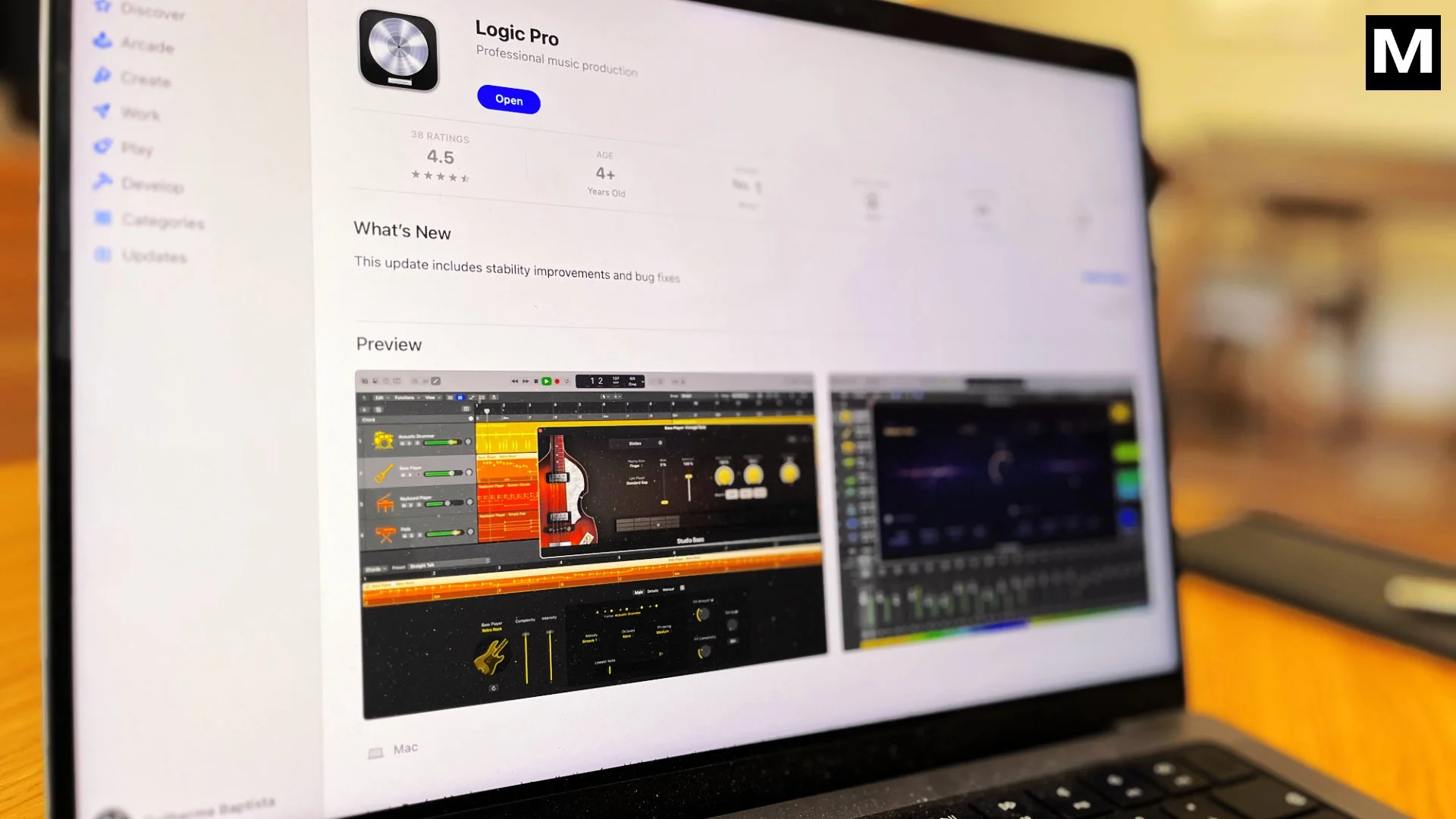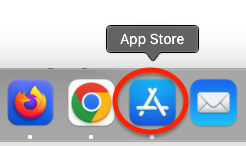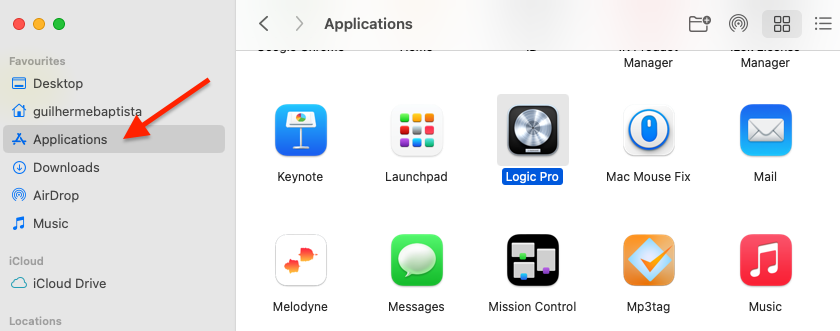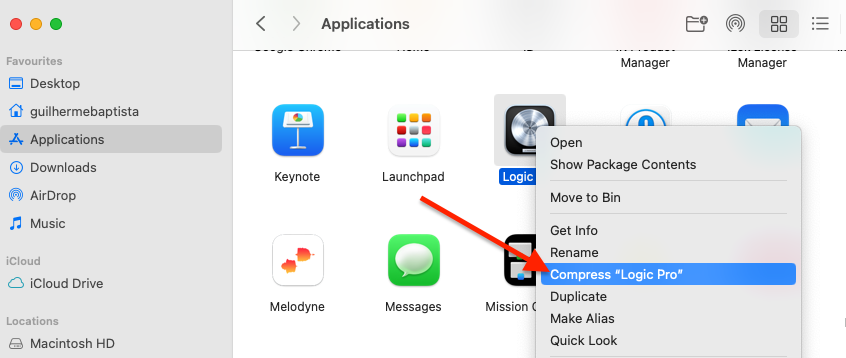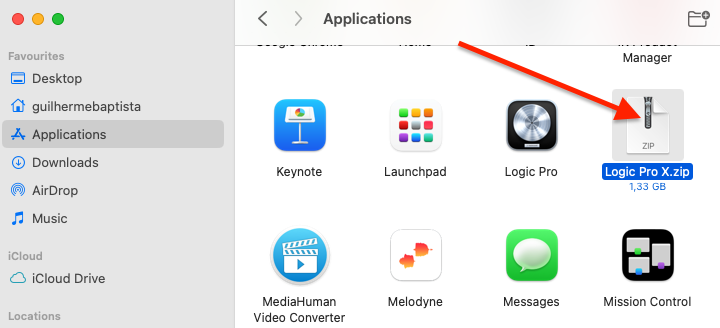How To Update Logic Pro 11 (Without Bugs or Issues)
It’s common place for experienced producers to advise others to hold off on updating their DAW - and for good reason. Some updates can break compatibility with some of your plugins (specially if they’re older) or even create unexpected bugs that could hinder your work.
And while I’ve witnessed producers going through disastrous consequences for updating their DAW’s, I’d say in the case of Logic Pro, it’s pretty easy to avoid disasters.
How do I know if there’s a new Logic update out? 🧐
Generally, Apple is kind enough to put a red badge over the App Store Icon on your Mac’s Dock or in the Launchpad. However, it’s possible that sometimes it doesn’t appear right away.
To be sure, you can always open the App Store, search for Logic Pro and open the product page. From here, you can select “Version History”, and in this page you’re able to check every update done to the app since it’s release and when it happened.
How To Update Logic Pro 11 to the latest version safely
Logic can only be updated from the Mac App Store, therefore to be 100% safe when updating to the new version, you should always create a copy of your current version so you can fall back on it in case anything goes wrong.
Let’s look at how to do that:
1. Open the MacOs Finder
2. Go to the applications folder and find Logic Pro
3. Right click on the Logic icon and select “Compress Logic Pro”
This process will create a duplicate version of your current Logic installation which you can keep in case things go wrong with the update.
Keep this file in the current Applications folder or drag and drop it somewhere else in your computer - your preference. Just make sure to keep it around for the first few days in which you’re using the new update. It’s always possible (but unlikely) that the new version brings bugs that stop you from working, which could meaningfully impact your work life.
4. Open the Mac App Store
5. Update Logic
That’s it! ✌️
After the update is installed, keep the duplicated file around for a couple days, maybe a week. If you find that there’s no new bugs that totally wreck your work or incompatibility with some of your plugins, then it’s safe to delete the duplicate file.
Remember to go through this process whenever Apple puts out a new Logic update - even the smaller ones. It takes only a few minutes to duplicate the file and it could save you a lot of trouble.
What if I find a problem and want to revert back? 😨
Simply follow these steps:
Close Logic
Go to your Applications folder
Drag the new Logic App to the trash
Double click the safety (duplicated) file we created earlier so it uncompresses
Once the duplicated file is uncompressed, delete the compressed folder it was contained in
Done, you’re back on your old version of Logic 👌
What if I know a new update is out but I don’t see it in my App Store? 🙀
This is a recurring situation for many users. Here’s a couple potential fixes:
Go to the App Store
Search for “Logic Pro”
As you enter the product page, it should show “Update” instead of “Open”
If that doesn’t work, delete Logic and reinstall from the App Store. The reinstalled version should be the most recent update.
And by the way…
If you want to skyrocket your skills, check out my course. It’s 6 weeks, live on Zoom and 1-on-1 with me. I’ll teach you everything you need to know about Logic to start your career in the best way possible. And it’s pretty well priced too! Go check it out: